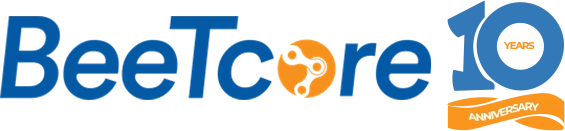Your email storage may not always have an unlimited storage capacity. Especially when your website is hosted on a premium server, every storage space used up counts. Follow the guide below to save your email storage space.
1. Delete spam emails
Over time, spam emails clog our inboxes and take up valuable spaces.
2. Frequently delete old/large emails
Your web developer can help with actions/parameters like:
– Delete emails older than 1 year
– Delete emails with attachments of 10+ MB or 50+ MB
– Delete all emails in the trash/sent folders
3. Always have your webmail/company email connected to a 3rd party email client like Gmail, Thunderbird or Outlook.
We highly recommend using Gmail. Because Gmail KEEPS A RECORD OF ALL EMAILS. So, even when we delete some large or old emails in your webmail, they will NOT be deleted in your Gmail.
Connecting your webmail to a 3rd party email client also ensures you have a backup of your mails.
Connecting your webmail to Gmail on your PC, also means the same webmail would appear in your Gmail mobile app.
For a brief tutorial on how to connect your webmail to your Gmail, click on this link.
4. Store attachments outside your mailbox
Do not use your webmail as a file storage system. As attachments accumulate over time, they can take up a lot of space. For attachments you want to keep, consider saving them to proper file storage platforms like Google Drive, Dropbox, iCloud, etc. Once saved, you can also delete the attachment from your inbox.
5. Avoid sending large attachments via webmail
Do you have attachments with size of 10 MB+? We recommend uploading to a file storage platform like Google Drive, then sharing a simple link in your email.
Below is a simple scenario of how you can create UNNEEDED copies of a single attachment, in various inboxes:
- Say you upload an attachment of 60 MB, you then copy 3 team members in the same email, including your client.
- Once the email is sent, all 3 team members also receive the same attachments in their emails (including your client).
- Now, this same attachment currently lives in 4 team emails (your sent folder + the inboxes of the other 3 team emails).
- That’s a total of 60 MB x 4 = 240 MB of email storage.
If you use a file storage platform, all you will be sharing would be a single link.
Note:
If your inbox is constantly being spammed, kindly reach out to your web developer to work with you to rectify this.
Do you still need support with this? Email us at [email protected] or click here to send us a WhatsApp message.