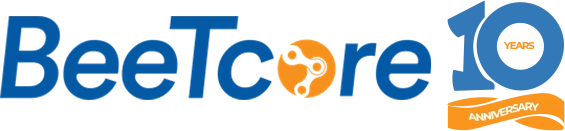Summary of this Tutorial:
Title and content boxes are the most noticeable areas of a post.
You can edit the URL of the post
You can add media like images, documents, and video.
The visual editor area is more user-friendly than the text editor area.
Text editor area helps you add HTML to your post. Text editor area gives you a Word feel.
In the top right are publishing options available.
You can save your post as a draft or publish immediately.
You can also organize your posts into categories and add relevant tags to the post.
You can also manipulate the Yoast SEO section.
If you’d like to get a blog or a website or needs further assistance, please send us a mail at [email protected]