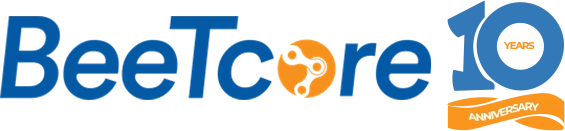Summary of this Tutorial:
Log in to your WordPress Administration Panel (Dashboard).
Enter your post title in the upper field
Enter your post body content in the main post editing box below it.
Add tags
Select a category
Add tags
Add Features Image
Go to the Yoast SEO section (below the post) and make sure all is properly set.
When you are ready, click Publish.
If you’d like to get a blog or a website or needs further assistance, please send us a mail at [email protected]