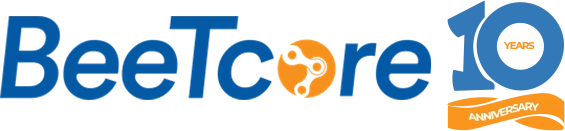Having trouble accessing your webmail?
Follow these steps to resolve the most common issues:
Step 1: Basic Troubleshooting
Restart Your Device
- Restart your computer, tablet, or phone to clear any temporary glitches that may be affecting login.
Check Your Internet Connection
- Open another website to confirm your internet is working.
- Run a speed test to check for slow or unstable connections.
- Try a different internet connection (e.g., switch from office WiFi to mobile data or a personal hotspot).
- Some office or corporate networks may block access to certain websites, including webmail.
Verify Your Email Address and Password
- Ensure you’re entering the correct email (e.g., [email protected]).
- Copy and paste your password instead of typing it manually to avoid errors.
- Check for case sensitivity (ensure Caps Lock is off).
- Try logging in from another device to rule out device-specific issues.
Step 2: Use the Correct Webmail Login URL
Make sure you’re using the right login page for your email provider:
[Are you a BeeTcore client? Please check the first email we shared with you for your emails]
- Custom BeeTcore Webmail: https://beetcore.com/DHwebmail
- If using cPanel-based email, try yourdomain.com/webmail
- If your email is hosted elsewhere, check with your provider for the correct login URL.
- If you need to confirm your Webmail Login URL, please let us know.
Step 3: Clear Browser Cache and Cookies
Sometimes, stored cache or cookies can interfere with login:
- Clear your browser’s cache and cookies (check your browser settings for this option).
- Open webmail in an incognito/private window.
- Try a different browser (Chrome, Firefox, Edge, Safari) to see if the issue persists.
Step 4: Check for Browser Extensions or Security Software
Disable Extensions
- Some browser extensions (e.g., ad blockers, VPNs, or security tools) can interfere with login.
- Temporarily disable extensions and try again.
Check Security Software & Firewall Settings
- Some antivirus programs or firewalls may mistakenly block webmail access.
- Disable them temporarily and test the login.
Step 5: Update Your Browser and Operating System
Ensure your software is up to date:
- Update your browser to the latest version.
- Ensure your operating system (Windows/macOS) is updated.
- Some older browsers don’t support modern security protocols, which may prevent login.
Step 6: Check for DNS Issues (Advanced – Contact IT or Support)
[Are you a BeeTcore client? Please skip this step 6]
Flush Your DNS Cache
If you suspect a network issue, flushing your DNS cache might help:
On Windows: Open Command Prompt and type:
ipconfig /flushdns
On Mac: Open Terminal and type:
sudo dscacheutil -flushcache; sudo killall -HUP mDNSResponder
- Restart your device after flushing the cache.
Try a Different DNS Server
- If your network administrator allows it, try using Google DNS (8.8.8.8, 8.8.4.4) or Cloudflare DNS (1.1.1.1).
- Some office networks block external DNS servers, so consult IT if you’re unsure.
Step 7: Check for Account or Server Issues
[Are you a BeeTcore client? Please skip this step 7]
Check if Your Email Account is Locked or Suspended
- If you’ve entered the wrong password multiple times, your account may be temporarily locked.
- Try resetting your password or wait a few minutes before attempting to log in again.
Confirm Your Email Quota Isn’t Full
- Some email accounts have storage limits—if your inbox is full, login might fail.
- Delete old emails or increase your storage if needed.
Check if the Email Server is Down
- Visit DownDetector or check with your hosting provider to see if there are server issues.
- Contact your hosting provider for service updates.
Step 8: Reset Your Password
[Are you a BeeTcore client? Please skip this step 8]
If you still can’t log in, reset your email password:
- Go to your email provider’s password reset page.
- Use the password reset link sent to your recovery email or phone number.
Step 9: Contact Support
Still having trouble?
- Reach out to your email provider’s support team with details of the issue.
- Provide them with:
- The error message (if any).
- Steps you’ve already tried.
- Your device and browser details.
You can send us a message on our website form or via WhatsApp.